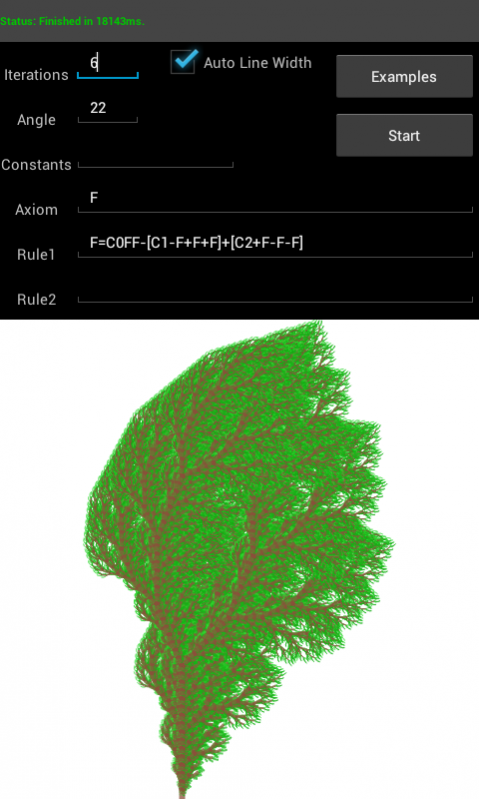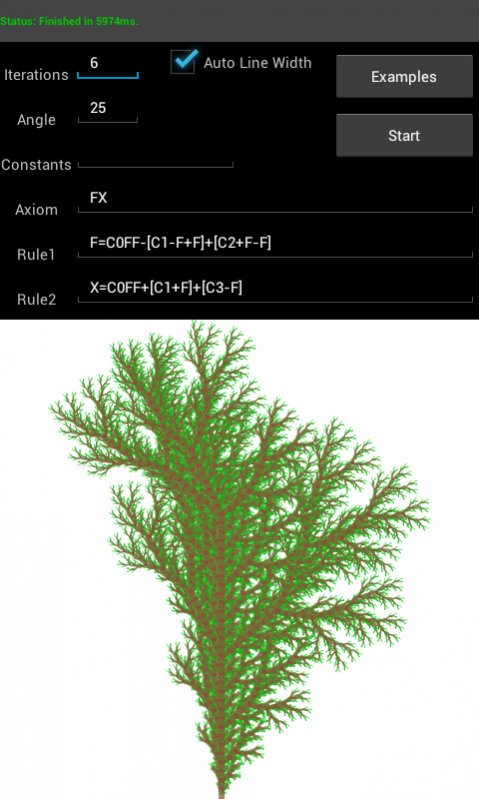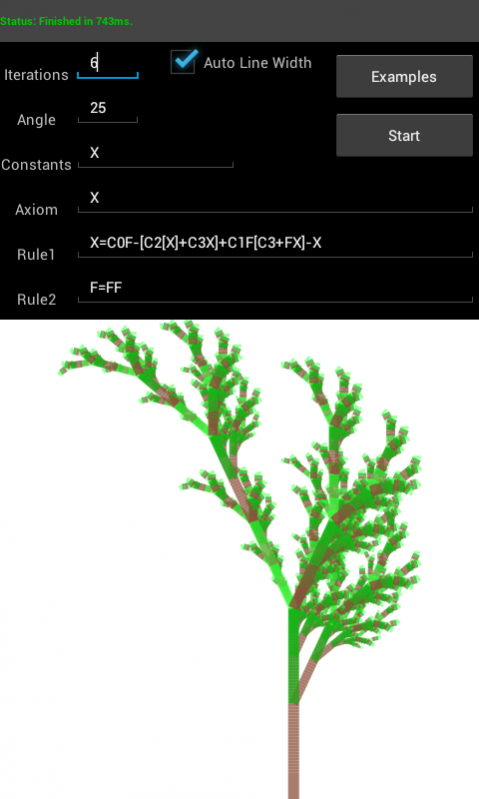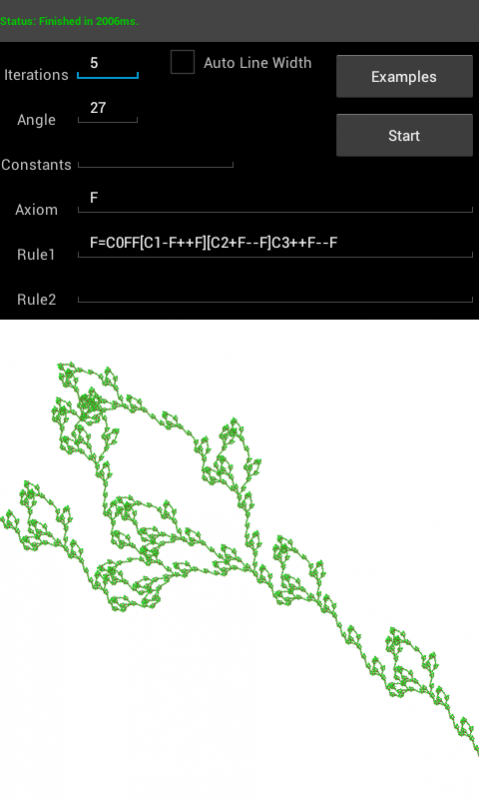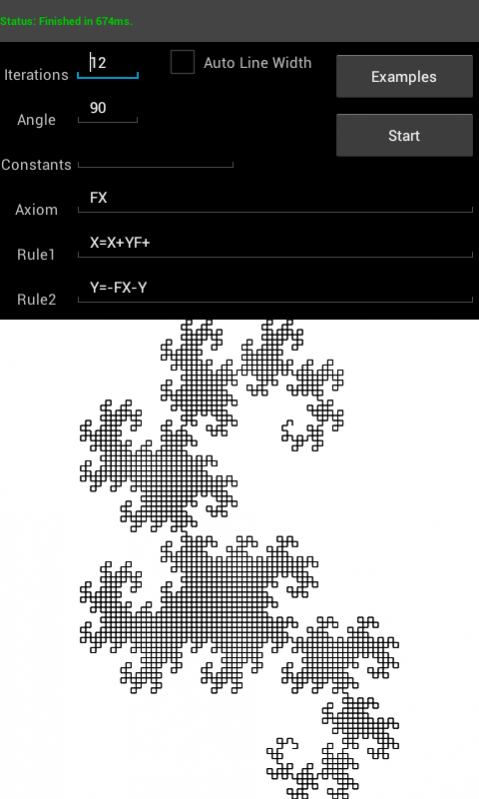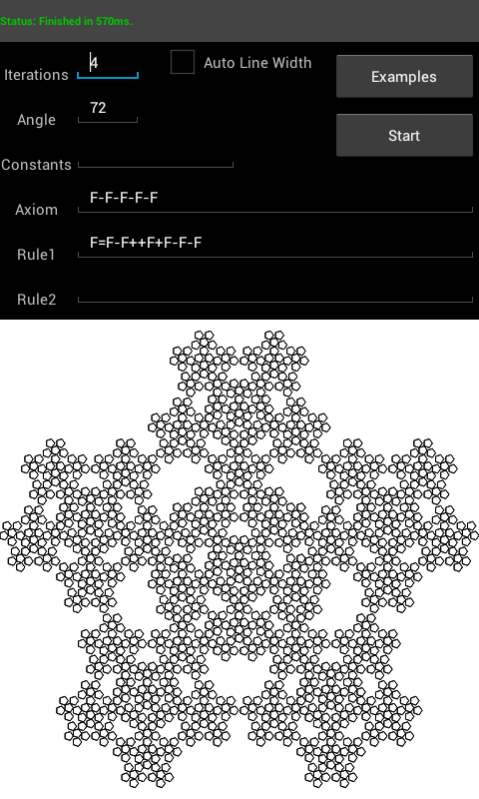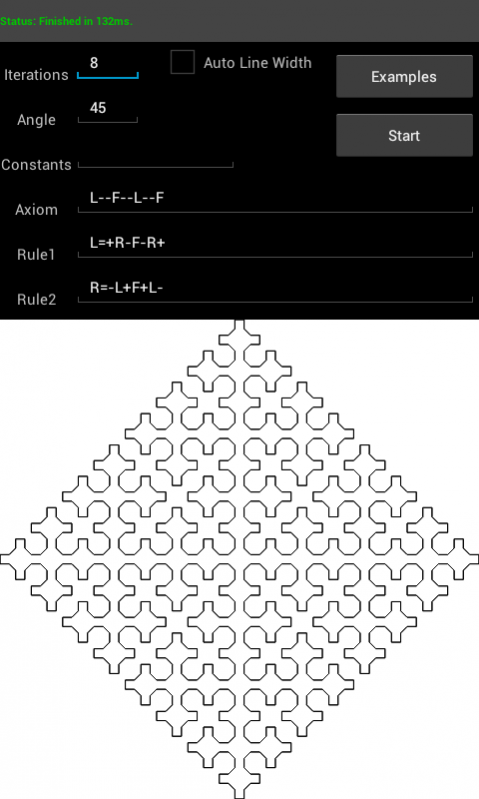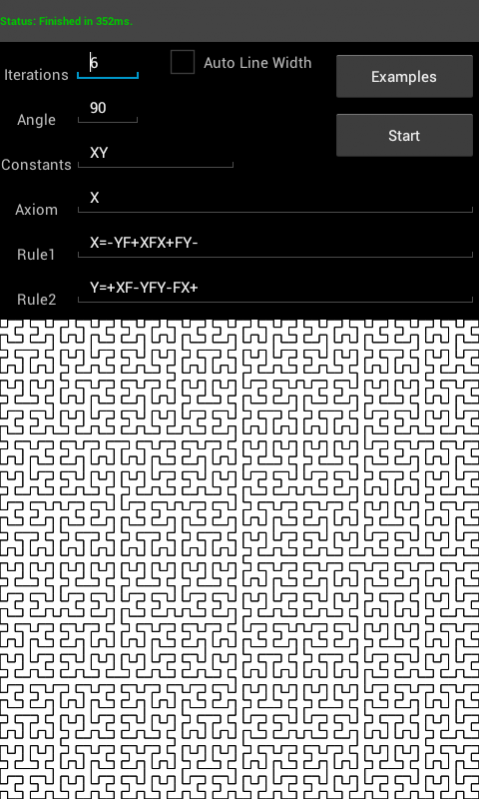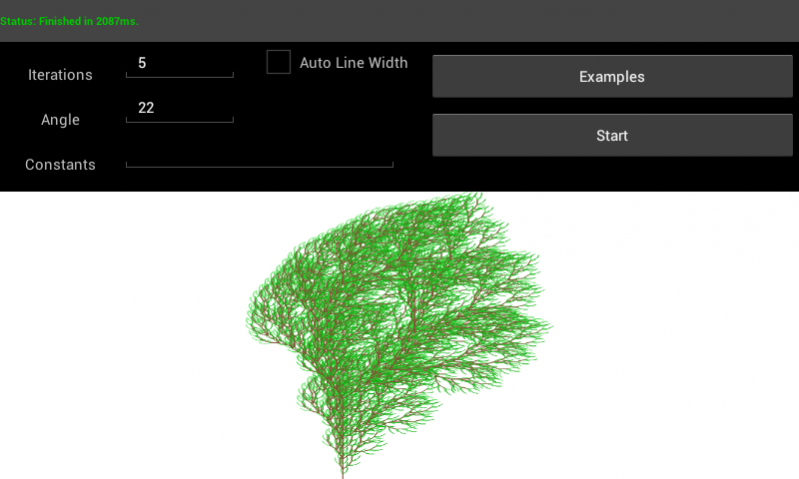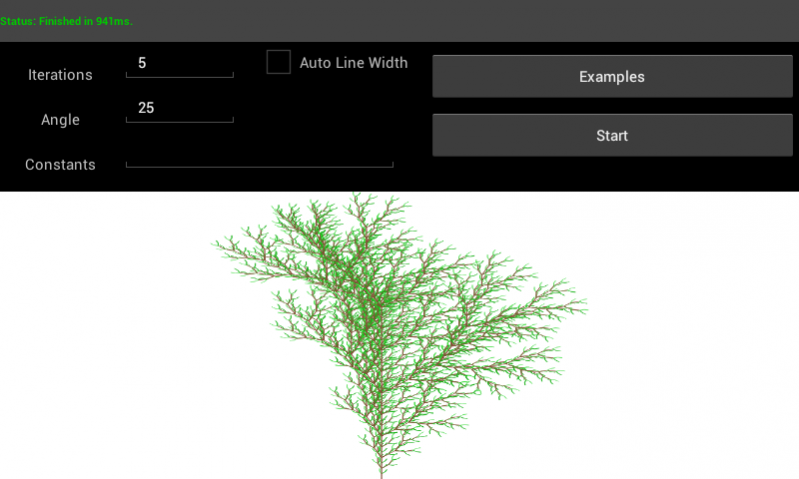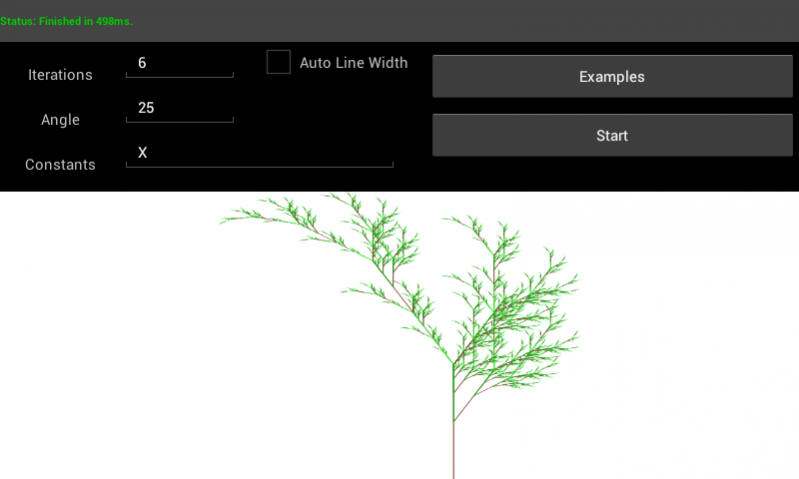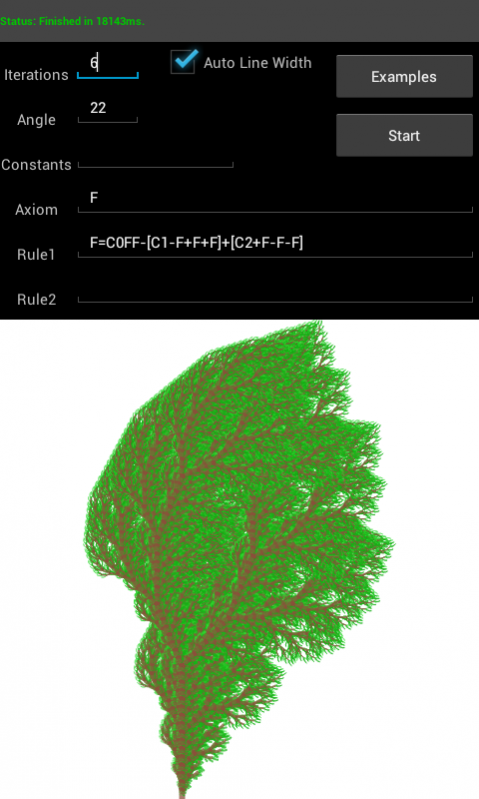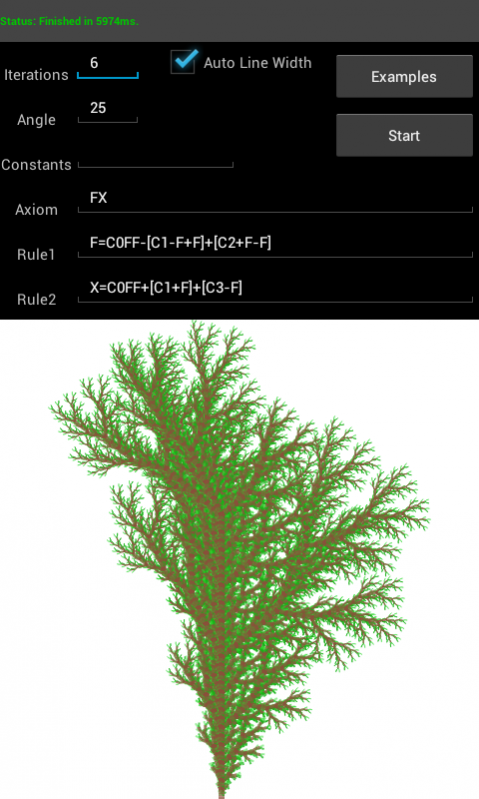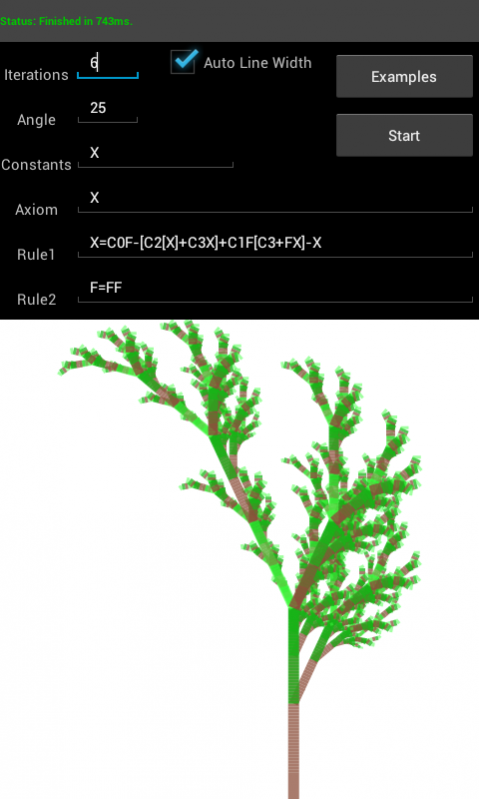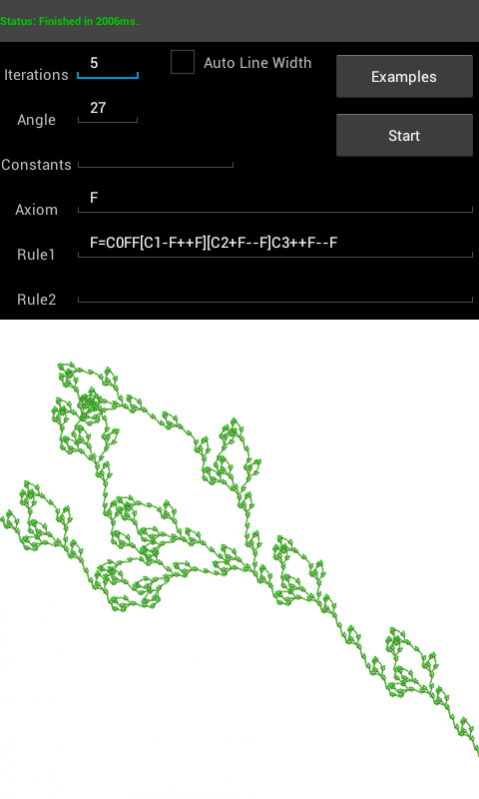L-Systems Explorer - Free 1.3
Free Version
Publisher Description
L-systems are formal string rewriting systems introduced in 1968 by the botanist Aristid Lindenmayer to model the growth of plants.
To produce pictures from L-systems, we need some method of translating the strings into drawing instructions. A common alphabet is F = {F,+,-[.]}, interpretations take forms such as
+ Turn counterclockwise by a specified angle q
- Turn clockwise by a specified angle q
F Move forward one step while drawing a line
[ Save position and angle
] Restore last position and angle
Features:
1 You can use up to 5 rules.
2 Select from a set of 15 examples to start with.
3 The last set of instructions are saved, will be retrieved when the app is started or resumed.
4 The maximum number of instruction is limited to 10,000,000 (10 Millions).
5 Support of both portrait and landscape modes.
I would like to thank Kevin Roast for allowing me to use his L-Systems library which made this implementation possible (www.kevs3d.co.uk/dev/index.html)
About L-Systems Explorer - Free
L-Systems Explorer - Free is a free app for Android published in the Teaching & Training Tools list of apps, part of Education.
The company that develops L-Systems Explorer - Free is Amid M. Geha. The latest version released by its developer is 1.3.
To install L-Systems Explorer - Free on your Android device, just click the green Continue To App button above to start the installation process. The app is listed on our website since 2017-11-29 and was downloaded 9 times. We have already checked if the download link is safe, however for your own protection we recommend that you scan the downloaded app with your antivirus. Your antivirus may detect the L-Systems Explorer - Free as malware as malware if the download link to l.systems.explorer.free is broken.
How to install L-Systems Explorer - Free on your Android device:
- Click on the Continue To App button on our website. This will redirect you to Google Play.
- Once the L-Systems Explorer - Free is shown in the Google Play listing of your Android device, you can start its download and installation. Tap on the Install button located below the search bar and to the right of the app icon.
- A pop-up window with the permissions required by L-Systems Explorer - Free will be shown. Click on Accept to continue the process.
- L-Systems Explorer - Free will be downloaded onto your device, displaying a progress. Once the download completes, the installation will start and you'll get a notification after the installation is finished.